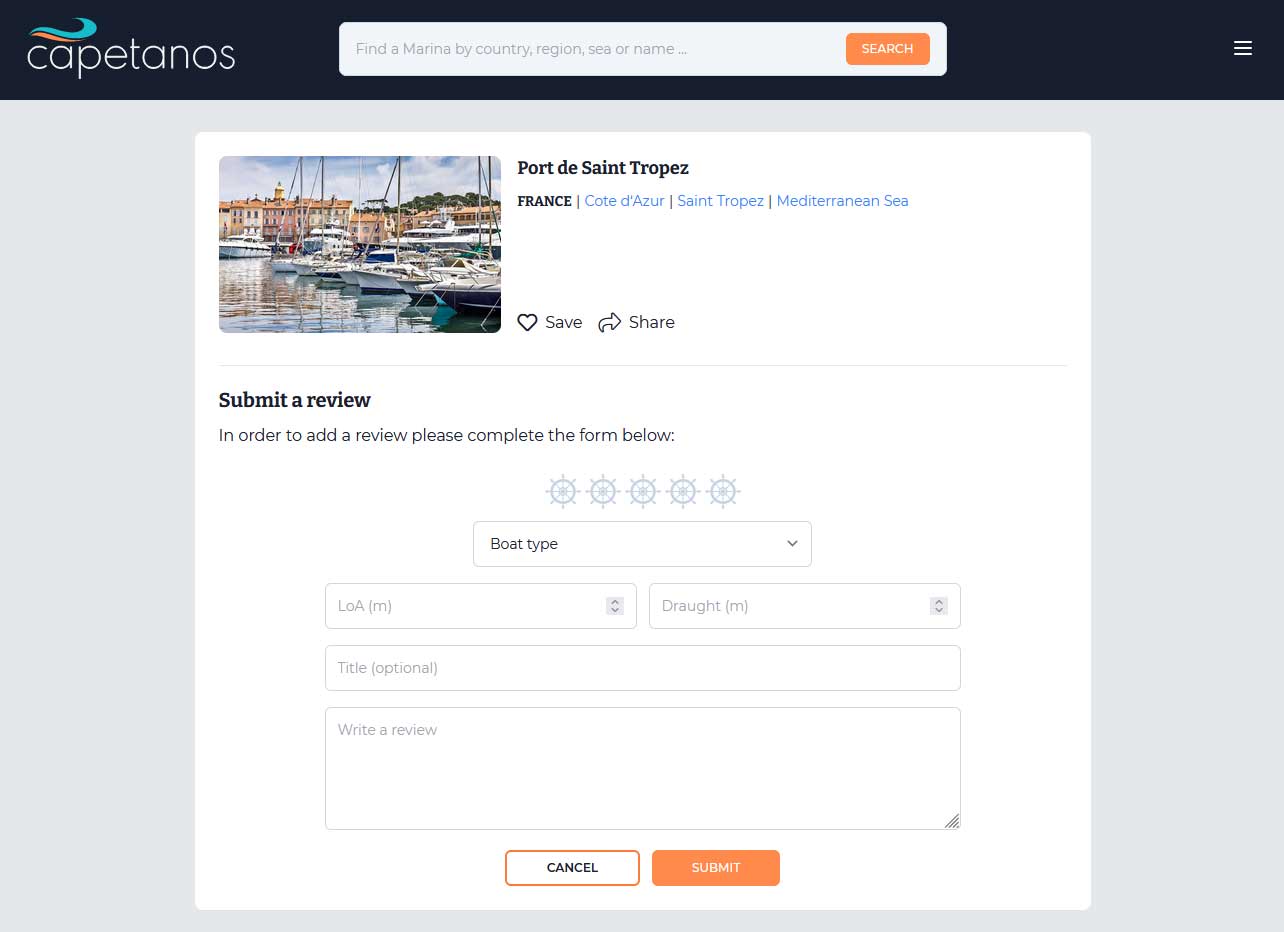How can I find a marina?
Before searching any marina, you should consider the following:
The marinas on our platform provide information regarding the services and the amenities you can find on site, but also contact information and directions to enter the marina.
In order to view the full information on any marina page, you need to be logged in.
Some of the photos and information on any marina page might not reflect the reality. Before arrival or departure, you should consult the charts, pilot books, or contact directly the marina or the harbour master to confirm the information provided on our platform.
1. How to search for a marina
You can search for a marina directly from the homepage, by entering the Country, Region, Sea or Marina Name.
Another option is to navigate to the Find a marina page and use the search functionality on this page also by Country, Region, Sea or Marina Name.
Searching by Country, Region or Sea will return all marinas located in the area.
Example:
- Searching by Country – Italy, will return all regions in Italy.
- If you search by Region – Calabria, will return all the Cities with marinas from Calabria Region.
- Searching by City – Tropea, will return all the marinas in this city.
- Searching by Marina name – Porto di Tropea, will return the marina page for Porto di Topea.
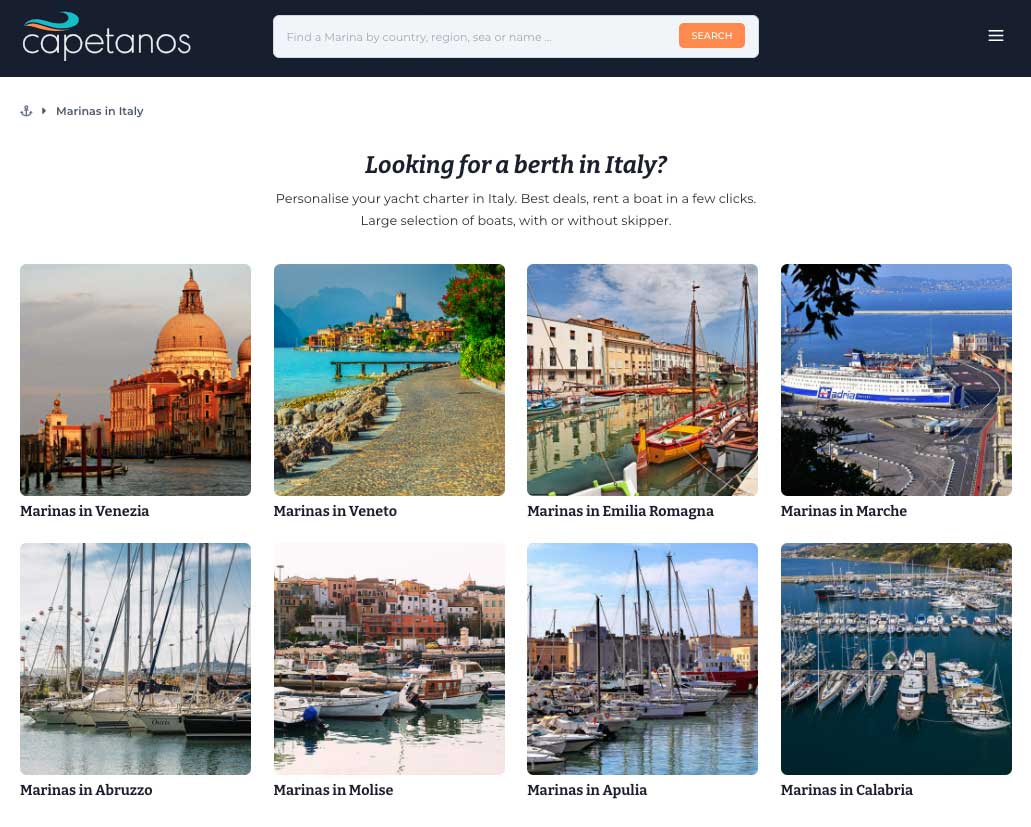
2. How to use the advanced search
If you know the city or the marina name, then you can use the advanced search engine that includes the following functionalities:
-
You can visualise all the marinas in this region, with a quick view for:
- Marina name, Region, City, Sea/Ocean
- Number of berths
- Maximum LoA
- Minimum draught
-
VHF Channel
If you click on the Marina name or picture, you will be redirected to the marina page.
Interactive map, which can be dragged and re-adjusted by your requirements. The map can easily help you navigate the coastline to search a marina.
If you click on the anchor icon, it will redirect you to the marina page.
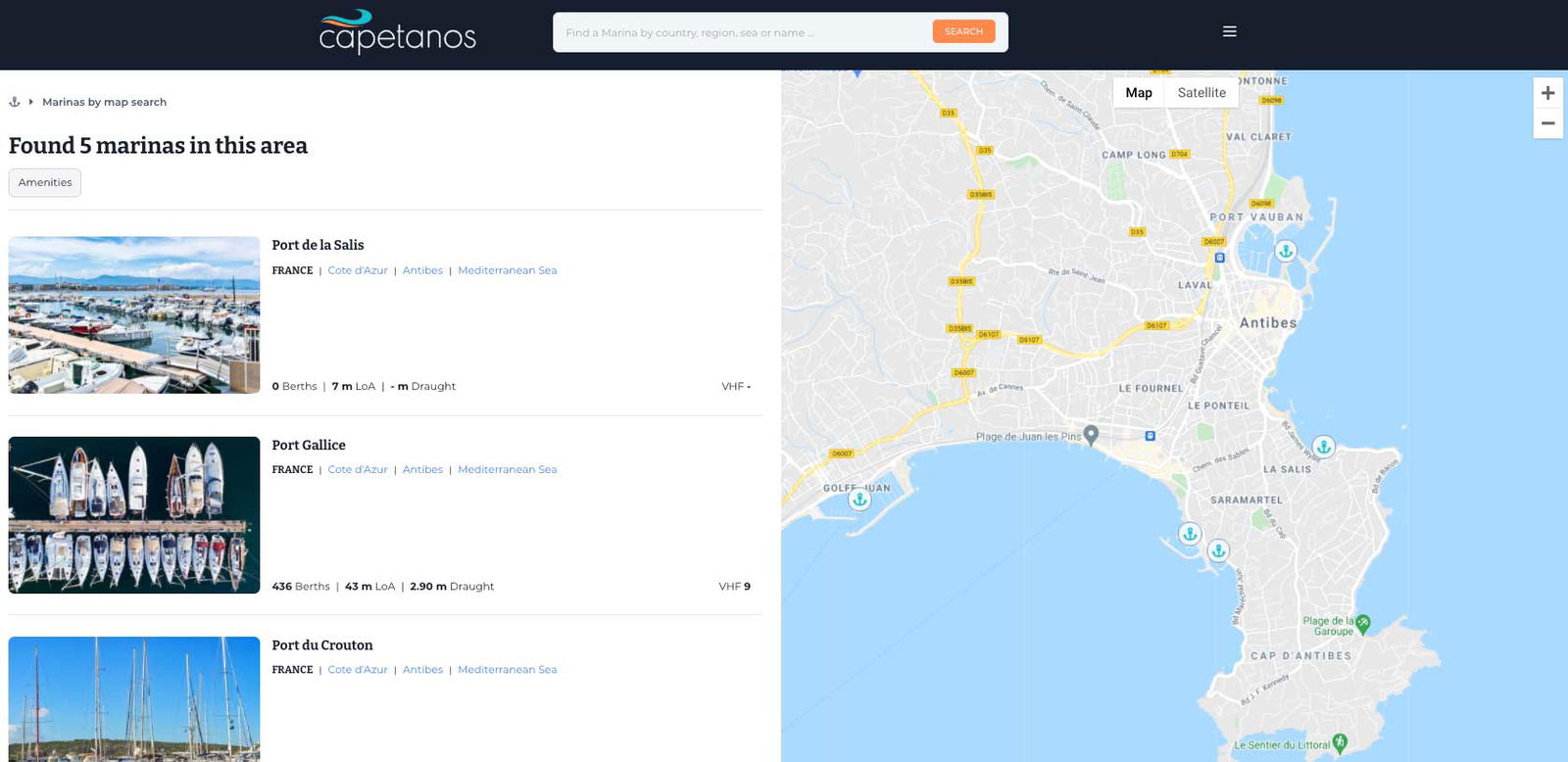
-
Filter by Amenities, if you need to find a specific amenity or service in the area you are sailing.
For example, from the advanced search page you can search for a marina on Cote d’Azur that sells diesel, so all you need to do is to click on Amenities and select Diesel. After clicking on Save Changes, only the marinas on Cote d’Azur selling diesel will be displayed.
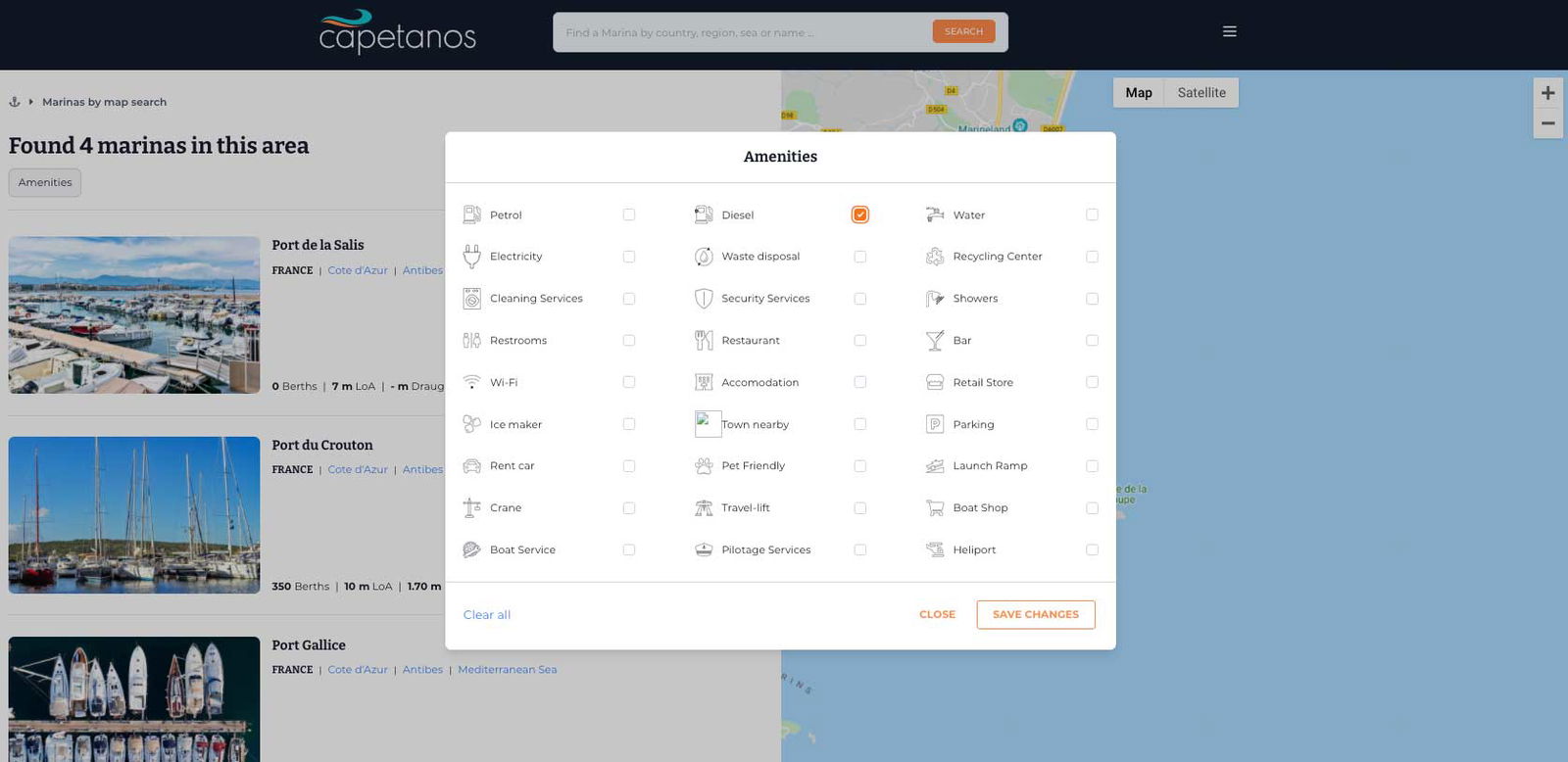
3. How to use the marina page
The marinas on our platform provide information regarding the services and the amenities you can find on premise, but also contact information and directions to enter the marina.
Some of the information on any marina page are only available for registered users, so you need to create an account before having access to the mentioned information.
Some of the photos and information on any marina page might not reflect the reality. Before arrival or departure, you should consult the charts, pilot books, or contact directly the marina or the harbour master to confirm the information provided on our platform.
If you see any differences from reality on the marina page, you can leave a review with the details or you can contact us directly to modify it accordingly.
What can you do on the marina page?
In the top part of any marina page, you will find information about the marina name, number of berths, LoA, draught and the VHF channel to contact the marina.
If you visited the marina and had a great experience, you can save it or share it with your friends. Any saved marina will be added to your profile, under My Marinas.
Once logged in, you will be able to find the marina contact information, in case you want to contact them directly.
The middle part of the page offers information about the weather conditions on site, the amenities and services you can find in the marina, geographical coordinates and the Google map coordinates and also the reviews for the marina.
In the bottom part of any marina page, you can find information about the Must visit marinas in this region.
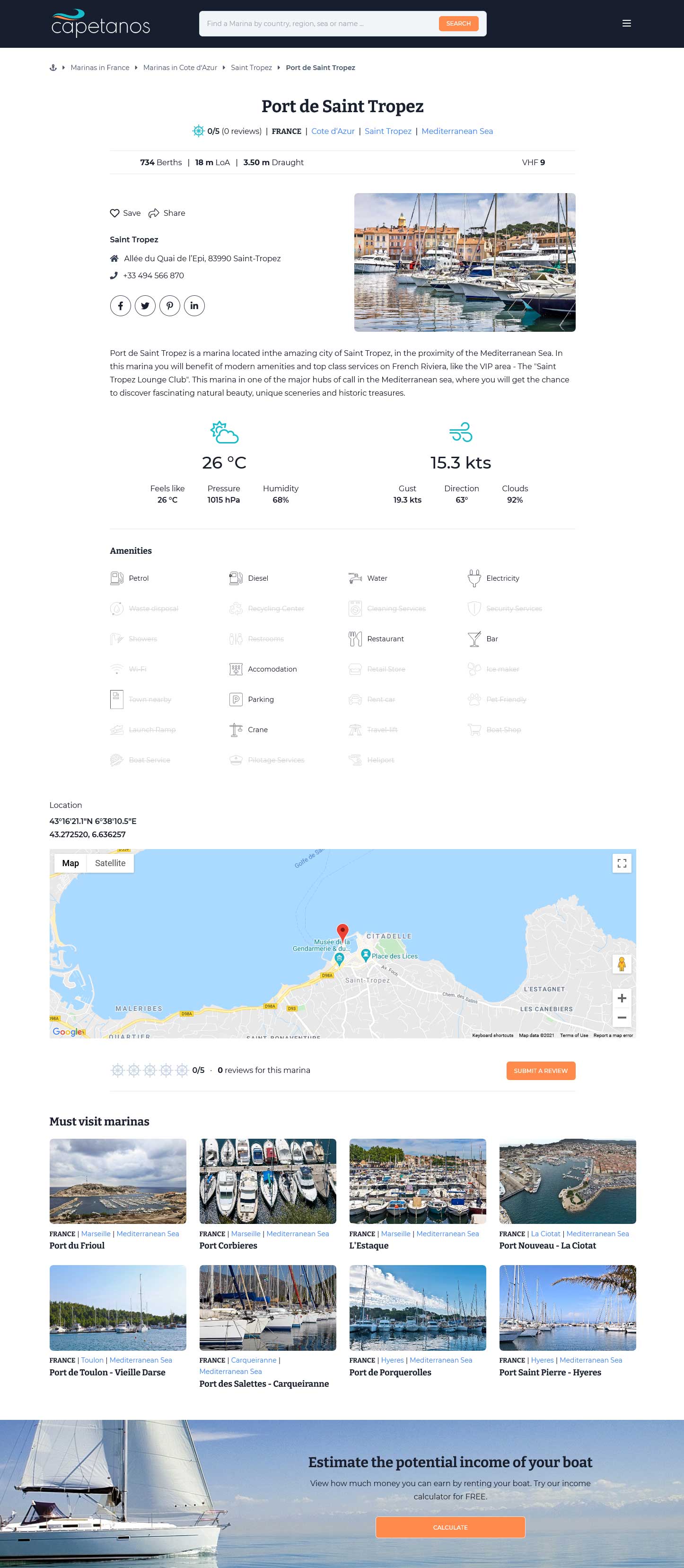
How to Submit a review
If you visited the marina, please share your experience with others by submitting a review. Other fellow seamen might find the information provided by you very useful. After you submit a review and it is approved by us, it will be displayed on the marina page and also on your profile, under My reviews.
In order to submit a review, you must do the following:
- Rate the marina with up to 5 helms (stars)
- Choose the Boat type
- Fill in the LoA
- Fill in the Draught
- Fill in the Description
- Submit your review