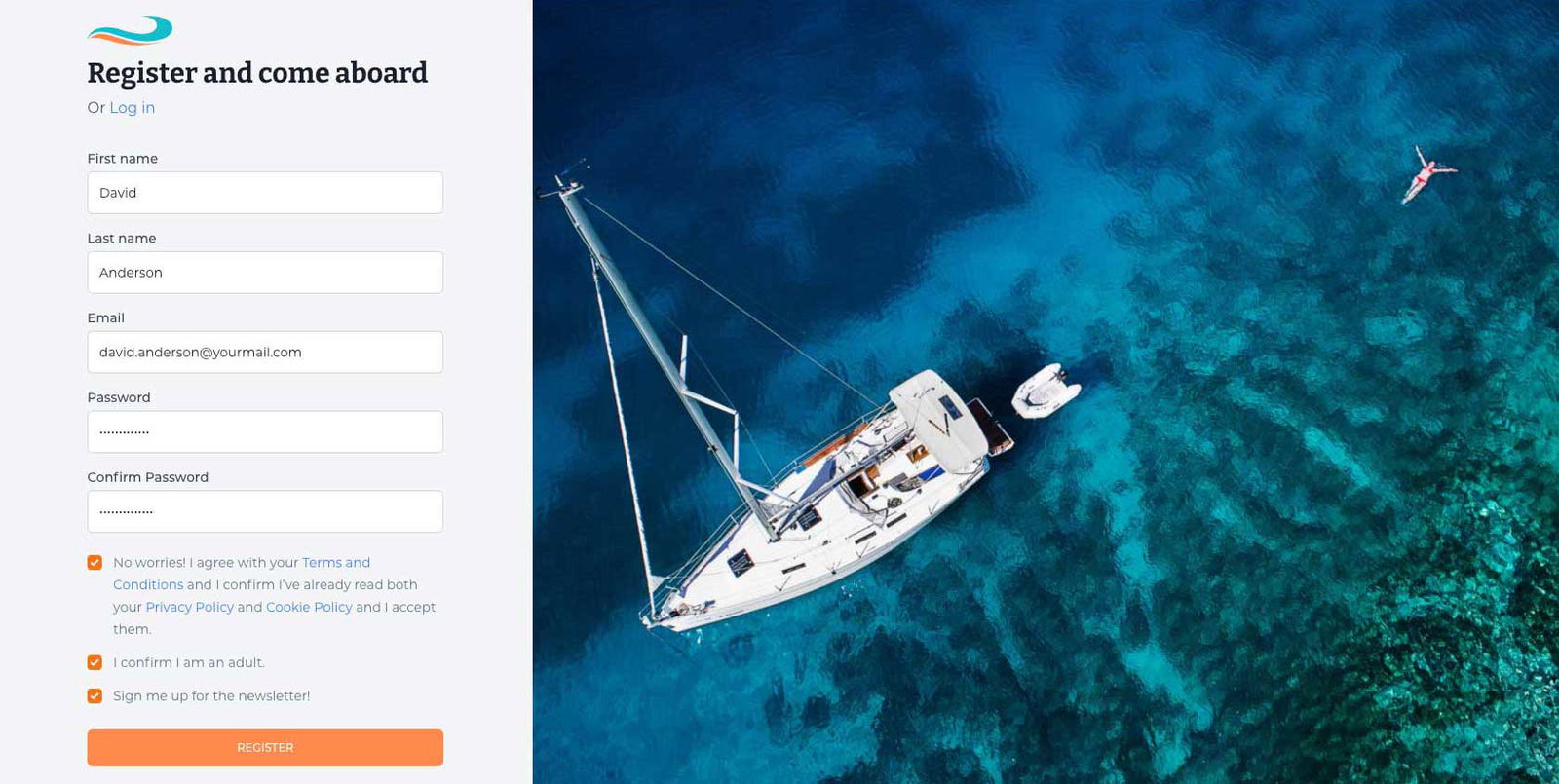How to register as a new user
- From the homepage, navigate to the profile icon and click on Register.
- Fill in your First name and Last name.
- Fill in your email address. You need to type in your correct email address, because you will need it to activate your account.
- Choose a strong password to protect your account.
- Confirm password, to be sure you got it right.
- Before registering, make sure you carefully read the Terms and Conditions, Privacy Policy and Cookie Policy. If you agree with them, please check to confirmation box and proceed further.
- You need to be an adult to use our platform, so check the box if so. Depending on your region, please make sure to comply with the local and international law and if you are not legally compliant, you must not create an account with us.
- If you want to hear the good news from us, then check also Sign me up for the newsletter.
- Click on the Register button to create your account.
- We’ll send you an email to confirm your registration, and as soon as you confirm your account, you will be able to login to your account and benefit of the full Capetanos platform experience.